Manage Chrome for Work As The Most Secure Browser Is Easy
class="post-thumbnail open-lightbox" href>

Chrome is now become the most-used browser by people world wide. Interestingly, Google saw a tremendous amount of excitement from both users and business. Many businesses wants to get increased security and get benefit from it, Chrome offers the configurability and customizations for speed in the modern browser capabilities since 2010. Within 6 years, now Google brings you the latest feature they have to make working efficiently using Chrome.
Chrome Browser For Working Platform
It’s not just a browser, Chrome also offers controls that enable IT administrator to easily configure and deploy the browser on Windows, Mac, and Linux according to their business requirements. Google has created an MSI installer that enables business who use standard deployment tools to install Chrome for all their managed users.
As a modern browser for work, you can easily manage Chrome for Work for more than 100 policies to fit your organization’s needs and a set of templates that allow administrator to easily customize browser settings to manage security and privacy for your users in many ways. Here are some of them :
- Set preference and master preference that configure individual instance of Chrome
- Set policies, where the administrator is able to configure multiple Chrome instances and override any conflicting user preference
- Set up device-based policies to manage auto-updates and enforce policies
Efficiency In Using Chrome For Work
It is a new way to get what your organization’s wants for improved security and web application performance without needing to upgrade other expensive software licenses or buy new hardware. Users can also accessing HTML5 web application for more productivity-enhancement by deploying Google Chrome for work in organization.
Users can sign-in to Chrome to access their apps, bookmarks, extensions, and other web settings. It really helps employee so they can easily continue their work on their personal devices as they leaves the office. This would helps you working efficiently using Chrome.
Here Is The Answer Of Security That You Need
Chrome uses security technologies like Safe Browsing, Sandboxing, and auto-updates to protect your organization from malicious sites, viruses, malware, and phishing attacks. This also applied in cloud and mobile computing that uses Chrome browser. Chrome also suppoerted on Linux, Mac, and Windows.
Safe Browsing
Not just a modern browser for work, but Chrome can show you a warning message before you visit a site that is suspected of containing malware or phishing. If you encounter a suspected website as you browse the web, Safe Browsing technology will appear as a warning page if enabled.
Phishing attack takes place when someone disguise as someone else to trick you into sharing personal or other sensitive information with them. This usually occur through a fake website. Meanwhile, malware is software installed on your machine (often in application without your knowledge) that is designed to harm your computer or potentially steal information from your computer.
Sandboxing
Sandboxing helps prevent malware from installing itself on your computer, or using what happens in one browser tab to affect what happens in another. The sandbox adds an additional layer of protection against malicious web pages that try to leave programs on your computer, monitor your web activities, or steal private information from your hard drive.
Now you can worry less for being exposed to virus and malware and browse safely using Chrome. Since internet has become a part of our daily basis that provide us many information such as entertainment, news, health care, and even business media. This leads to a big changes to our lives, we no longer work as we used to with the help of internet. Internet can powered your business mobility more efficiently which all explained in our free whitepaper below.

