Google Forms with Change Theme
And now, one of top users’ requests, which is the ability to add personal touch to Forms, is granted with the new update of Google Forms: custom themes.

And now, one of top users’ requests, which is the ability to add personal touch to Forms, is granted with the new update of Google Forms: custom themes. With this new update, you can now customize Forms as you like. You can modify the theme using your own picture or logos as the following screen shots:
- When you’re creating new Forms, to modify the theme, just click “change theme” and follow the next steps as shown below:
- If you don’t want to bother selecting your own images, then, just pick one of a bunch images provided.