Have A Class Anywhere with Classroom Mobile Apps
The launch of classroom mobile apps will help teacher & student doing paperless assignment
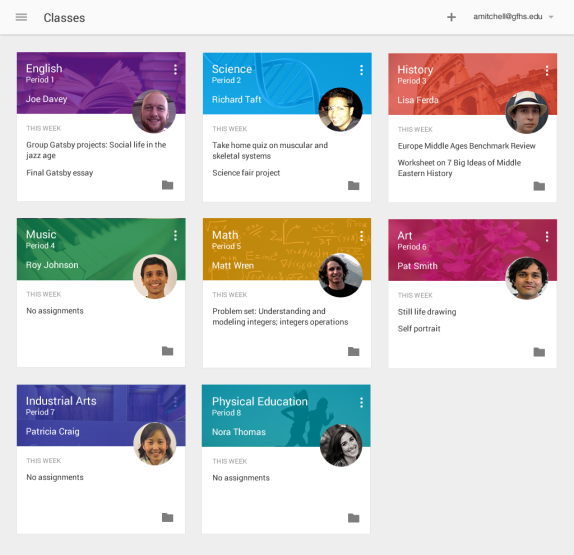
Many teachers and students are in the midway through the school year. They must be doing hard at work. Many task and assignments are given to the students for the second half of the year. Education becomes a concern to Google as they developed Classroom, a free productivity tools including Gmail, Drive, and Docs, that designed to help teachers create and collect assignments paperlessly.
And for students, it has the time-saving features like the ability to automatically makes a copy of a Google Document for each student. Also, each assignment can be organized in Google Drive folders for each student. They can also keep track of what’s due on the assignment page and begin to work it with just a click while teachers can see who has or hasn’t completed the work. Real-time feedback can be given in Classroom.
Since it launched, Classroom has turned in more than 30 million assignments. Many students and teachers now on migration to paperless assignment that will clearly pushed down paper consumption which is great for saves-the-earth action.
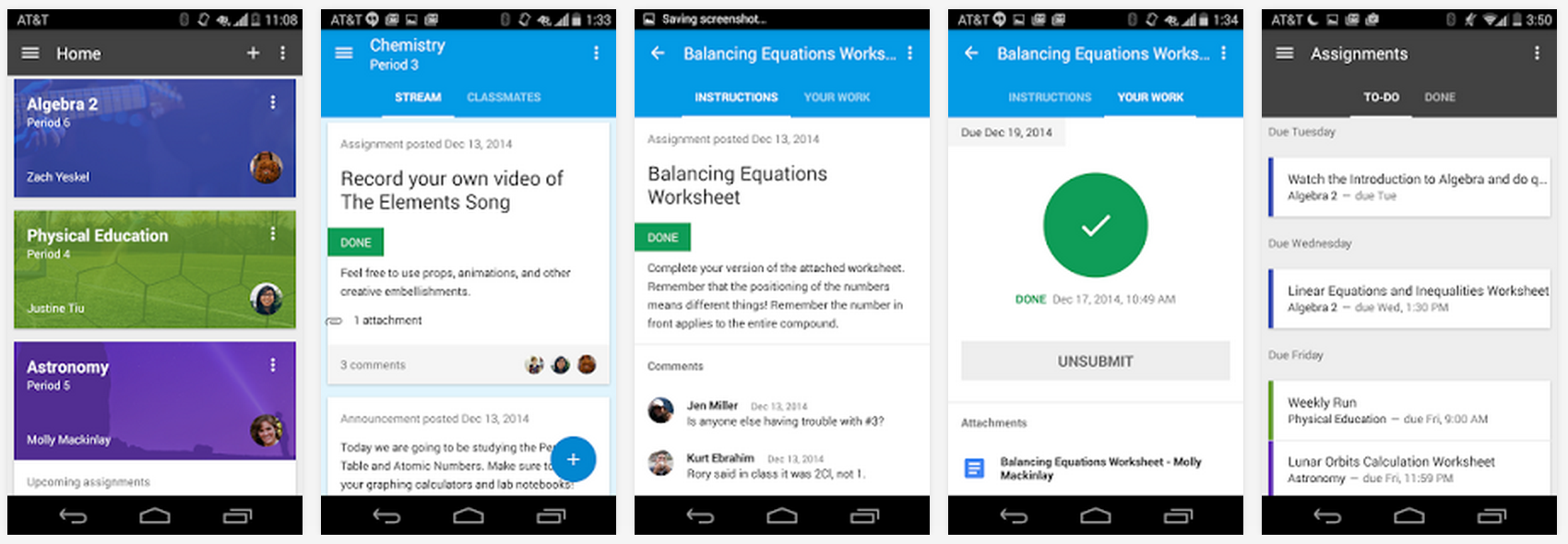
As the part of Google Apps for Education, they proudly launched a native Classroom mobile app for iOS and Android, to help teachers and students connect from wherever they are, and save even more paper and time. Teachers can organized the assignment and archive classes. These features of google Classroom will surely gives both teachers and students a helpful tools to get things done:
Snap photo: Student can snap a photo right from the assignment page in the mobile app. This is so useful to use in the classes
Share from other apps: Students can also easily attach images, PDFs and web pages from other apps to assignment. Use the “share” button on that app and Classroom will come up as an option, and you can attach your work for the assignment.
Offline coaching: There are time when internet access is not available, now both students and teachers can get information for their assignment in the Classroom mobile app. Class streams and assignment information are automatically cached every time you open the app with an internet connection, so that you can see them when you don’t have a connection
There are also new features added for teachers to make classes organized and easier:
Teacher assignment page: This feature allow teachers to keep track of all the work they assign across all of their classes. We’re launching teacher assignment page on Classroom for desktop for a quick access to any assignment, track which ones they’re reviewed and see how many students have completed their assignments.
Archive Classes: We know that teachers may have many classes and the classes don’t go on forever. With this new feature of archive classes, teachers don’t have to scroll through old classes to get to the ones they’re teaching or attending now. Also this new feature allow teachers to access and keep valuable information in previous classes and work for the. Archiving a class will remove it from the home page and make it read-only-teachers and class members can still view the classes, but can not make any changes or turn in assignments.
To experience the best of Classroom app, make sure teachers and student also have Google Docs, Drive, and Slide mobile apps that can be found free on the applications store. Google is developing new features to the app on both iOS and Android in the coming months, so that teachers and students can get more done from any device they have.