Work with any file, anywhere (with Suggest Edits too): Docs, Sheets and Slides
Docs, Sheets and Slides got a major upgrade a few weeks ago at Google I/O— allow you to even easier to get work done with Google Apps at the office and on-the-go. Shall you missed it, not to worry because here’s a recap of how you can edit Office files, make Suggested Edits and a new ability to convert tracked changes to Suggested Edits

Suggest Edits in Docs What makes Docs easy? Simply because it lets people edit files in real-time, rather than emailing multiple versions of the same document back and forth. But, sometimes you may want to have control over specific changes someone else makes in the document. Suggest Edits in Docs let you able to just do that: your team can make suggestions that can be accept or reject with a single click. This feature is available for anyone with commenting access in Google Docs on the web and is coming soon to mobile apps too.
Convert your tracked changes to Suggest Edits
Thanks to Quickoffice integrations, you no longer have to convert Microsoft Word files to Docs. If you do, though, starting from now on, any tracked changes in .docx file will be carried automatically over to Docs as Suggested Edits. You can begin immediately collaborating with your colleagues in real-time once you’ve imported your changes. These features are available now. So, next time you’re collaborating in Docs, don’t forget to try suggesting edits to speed up the review process.