7 Ways To Spam Email Detection And How To Solve It
Legitimate emails can somehow mistakenly end up in spam folder. Here are 7 ways to learn how to detect email spam so you always get emails you need.

Corporate customers see spam not only as an annoying problem, but also as a potential security risks. 90 percent agreed that spam risks to enterprise leads to security threats, therefore companies believe that antispam should be a part of their overall corporate security plan. As email spam checker software works by sorting content that contains several words that’s typically used in spam messages, they also works by determine where the message comes from. But still, somehow our message is mistakenly flagged as spam by our spam filter. Here we will learn how to detect email spam and solution for no more mistaken messages.
How To Detect Email Spam
We get lots of important emails everyday, and it would be very tedious to check whether a message is a spam or not one by one. Email provider services has to make sure that every message that arrives in your inbox, and all the spam you don’t want remains out of sight. To avoid wanted message that mistakenly classified as spam, you can use Google smarts for spam filter and optimized your inbox to sort the mail you do want.
- It ends in your spam folder. Our email provider is equipped with spam email detection that filtering spammy messages and put them in spam folder; however, there is still a chance at under 0.05% for legitimate email mistakenly categorized as spam. If this is happening, you can click “Not Spam” so that next time you will get email you do want.
- Look at the email address. Legitimate emails are sent based on their company domain (name@companydomain.com). A long string of numbers in front of the @ sign or the name of a free email service before the .com (or any other domain) is considered suspicious, you need to question the legitimacy of the email.
- Look at the content. Be cautious for email that say you need to do something right at that second or in a certain time. Also be wary for emails that include links. Do not click at random links that you don’t know where it directed.
- It asks for pesonal information. Legitimate companies never ask for your personal information (account details, account password, social security numbers) in an email. By giving these information you can expose yourself to a malicious action in cyber crime.
- Look at the greeting. When you receive a genuine email, the sender addresses you directly, using either your first or last name. If you receive an email where they refer to you as a “Valued Customer” or as a member of some company, its spam.
- Check for legitimate URLs. You will always want to make sure the link is legitimate and uses encryption (https://). However, in order to be extra cautious, it is highly recommended to always open a new window and go to the site directly without using the email link provided in an email.
- Suspicious attachment. Be careful about opening any form messages or senders that seem suspicious. High risk attachments file types include: .exe, .scr, .zip, .com, .bat.
Use Business Email For More Professional and Trusted Look
It is very crucial for a company to use business email to look more professional. As I mentioned above, people are more likely to trust email from recognizable company domain which you can get through business email services provider. This can avoid your emails from mistakenly end up in spam folder of your recipients. Most of this business email provider includes spam email detection to ensure you have spam-free inbox. They also provides email spam checker software to improve email security.
So here are 9 email security checklist you should consider in evaluating an email security solutions for your business:
- System Compatibility: Your email security solutions must be easily integrated with your current email infrastructure and operating system
- Rapid Deployment: It must be easy to set up and offer protection within minutes
- Simple Administration: Does it provides you with administrator access anytime, anywhere admin via a web-based interface?
- Global Disclaimer: Must include rules disclaimer for outbound emails
- Customizable Reporting: This will help you in network administrator work and also delivering facts and figures to management. The report can be modified by groups or user.
- Spam Filter: This is an absolute necessity to defend against both inbound and outbound spam attacks.
- Anti-Virus Security: Choose reliable antivirus that incorporate all in one solutions to fight against viruses and other mailicious email threat. It must also have multiple anti-virus engine.
- Attachment Filtering: A good email security solutions will filter attachment by attachment types and it has customizable setting
- Scalability: They must grow to accomodate your security needs in a cost-effective way.
It would be great to have a spam-free inbox experience, for always get the right emails without being mistaken as spam. One of the option to help your inbox spam-free and know how to detect email spam and analyze your email performance, but also help to route your message to the right place by using Gmail Postmaster in Google Apps for Work. They are providing:
- The percentage of deliveries are being sent to spam boxes
- The sender’s overall reputation based on implementing best practices and past history
- And delivery report details that includes data on delivery errors (sending email from different IPs, which can lead to identification problems)
Not yet a Google Apps user? You can try a 30 days trial of Google Apps to try Gmail Postmaster tools while also provides enterprise class services to meet criteria mentioned above for security in spam email detection, efficientcy, and improve productivity for your company.