Email Quarantine As Email Spam Checker
class="post-thumbnail open-lightbox" href>

These days, when spam email can easily spread widely, how can we be sure that emails we received are secure and safe to open? This is one of enterprise email issues that can inhibit business performance. But we can not be skeptical all the time, there are solutions to prevent this malicious act go further to our mailbox.
Introducing Gmail Email Quarantine
Gmail administrators can use email quarantines to moderate messages that meet specified criteria. Incoming message filtered as spam or otherwise diverted from delivery to a user, can be placed in a Quarantine where administrator can go to review and manage them. The admin quarantine feature provides greater email security and control by allowing to moderate when message satisfying certain conditions are encountered in their domain’s mail traffic. This latest feature from Google can be your email spam checker tools.
How Do Email Quarantine Work?
Administrator can set specific words, or by sender to flag a policy for quarantine. For example subject contains the word ‘confidential’, it will not be delivered to the intended recipient. Instead, this message will show up in the admin’s quarantine review User Interface. Admins can then review the message, choose to allow delivery to the intended recipient, deny delivery without rejection notice or do nothing. If no action is taken, message expire and are removed from quarantine after 30 days. You can quarantine each user’s suspicious messages in a separate User Quarantine. Or you can set up a central Quarantine for collecting all users’ quarantined messages.
For quarantined inbound message, the intended recipient receives no indication of the message unless the administrator releases it for delivery.
For a quarantined outbound message, it will appears in the sender’s Sent folder but isn’t delivered to the recipient unless the administrator releases it from quarantine. The message remains in the quarantine until the administrator acts on it even if the sender deletes the message from his or her Sent folder.

To make Quarantine easier, you can set up to 20 named quarantines with unique quarantine criteria. Admins may choose to put messages in different quarantines based on several classification criteria by setting mail flow policies (content compliance, objectionable content, etc.).
There are many benefits you can get by using email quarantine to fight spam risks to your business. From a Quarantine, you can:
review and safely open quarantined message for analysis, so you can decide which message you truly needs
Quarantine also allows you to find messages based on sender, subject, or content for easy management
Deliver legitimate messages to the user when administrator prompt the action
Or, if you are not so sure, you can also deliver the messages to have further reviewed by your administrator account

